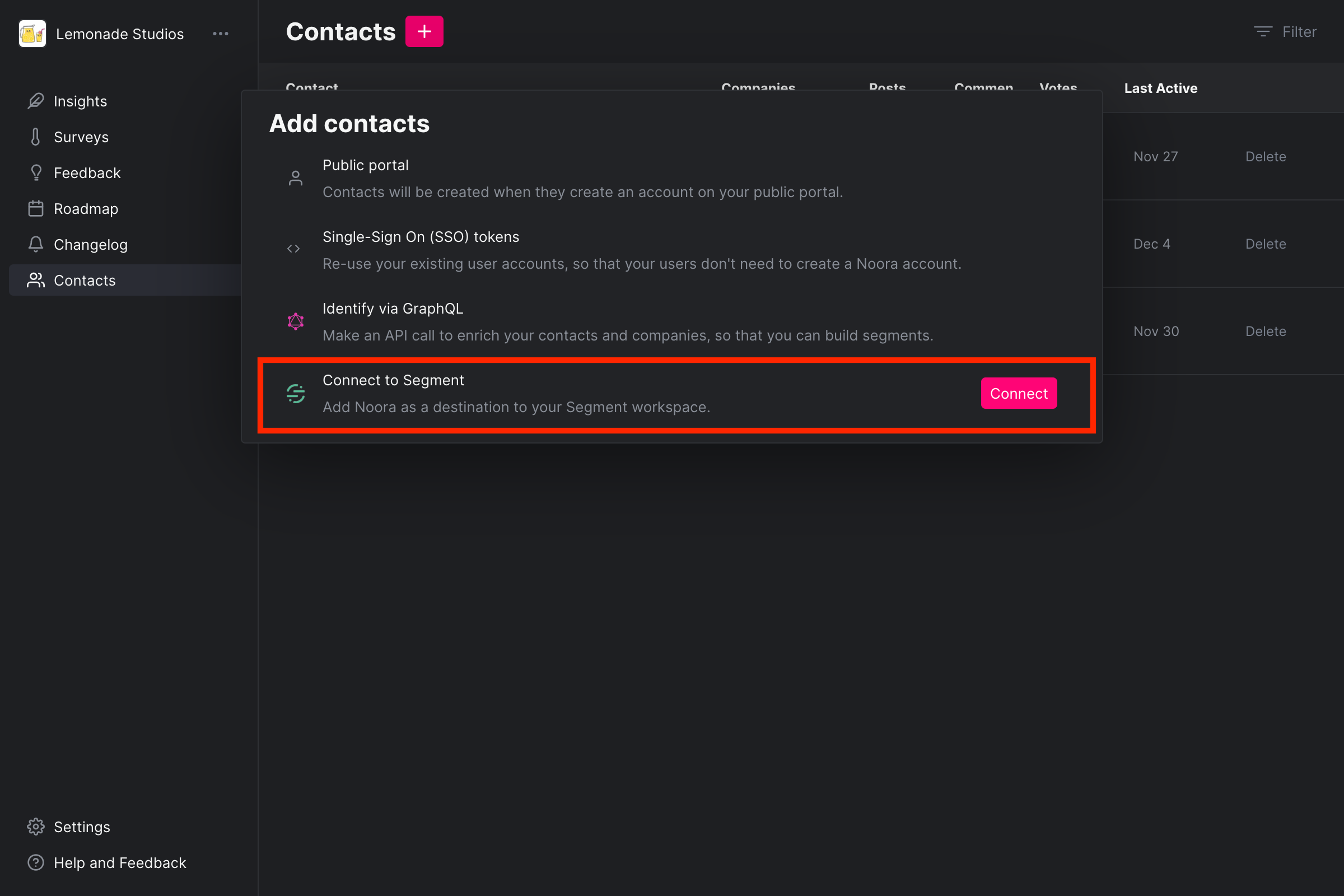Segment integration
Noora's Segment integration lets you easily bring your users and their data into your Noora workspace, making it even easier for you to make informed product decisions. Your users will be immediately available as Contacts for both insights as well as vote-on-behalf. You can read more details about the integration on Segment's website here:
https://segment.com/integrations/noora/
https://segment.com/docs/connections/destinations/catalog/noora/
How to Install
To set-up the integration, sign-in to the admin view of your workspace and navigate to the Contacts tab. Then press the + button to add a new source of contacts. From there you can connect Segment as a source.
When you click 'Connect', you will be redirected to Segment, where you will be able to select the source that you wish to connect Noora with. You can configure as many Segment sources as you want.
Contact data attributes
Noora will automatically sync all of the Segment traits from identify calls. You will find them available in Noora's user segmentations (look for the attributes that have a small Segment icon next to them).